How a Professional Optimizes Home Networking
Ensure Your Network Can Support Your Growing Demands
From streaming TV and gaming to running a home office and managing smart devices, our home networks are being asked to handle a lot. Therefore, it can be very frustrating when our internet slows down or our devices struggle to connect. There are small tweaks you can make as a homeowner to buy some time with this issue but to make substantial infrastructure changes to your home networking, you should call in the professionals. An expert will verify that your home network is powerful enough to efficiently and securely support your needs. Continue reading for some key ways they may be able to improve your setup.
SEE ALSO: Enhance Your Home Networking Solutions with Reliable Technology
Optimize Router Placement and Configuration
The router is a significant component in the home network, so where it’s placed can impact performance. A professional can identify the best placement for your router to maximize coverage and minimize dead zones. They can also configure settings like bandwidth allocation to attain the best device performance.
Upgrade Network Equipment
Like most technology components, networking equipment has advanced substantially over the past few years. Keeping up with more recent versions is essential to access the best speeds possible. A professional can assess your current setup and recommend if upgrades are needed to ensure you’re getting the highest-performing and most reliable connection.
Implement a Mesh Network
A single router may not be enough if you have a large home. A professional might install a mesh network, which uses multiple access points to provide consistent coverage throughout the home, eliminating weak signals and dead spots.
Enhanced Security Measures
Cybersecurity is always a concern, especially in homes with connected devices. A professional can set up advanced security features, like firewalls, encryption, and secure guest networks, to protect your data and prevent unauthorized access.
Update Smart Home Integrations
Smart devices like thermostats, security cameras, and automated lighting rely on a stable internet connection to operate at their best. A professional can review these devices to guarantee they’re correctly integrated into your network without overloading bandwidth or causing connectivity issues.
Prioritize Network Traffic
A professional can configure the Quality of Service (QoS) settings to prioritize certain types of traffic within your network. This means video calls can take priority over less time-sensitive activities like file downloads, ensuring smoother performance when it matters most.
Troubleshooting and Ongoing Support
When issues pop up, having an expert on call is helpful to diagnose and fix problems quickly. Many professionals offer ongoing support to make sure your network remains optimized as your needs change. It’s always a good idea to consult with a professional before adding additional devices to your network to ensure you have the bandwidth to support it.
A well-optimized home network should deliver speed, reliability, security, and seamless connectivity across all your devices. A professional can take the guesswork out of improving your home network to meet the demands of your household now and in the future. If your network isn’t performing as it should, it might be time to ask an expert. Contact us at Elite Automation for a consultation.
When you subscribe to the blog, we will send you an e-mail when there are new updates on the site so you wouldn't miss them.